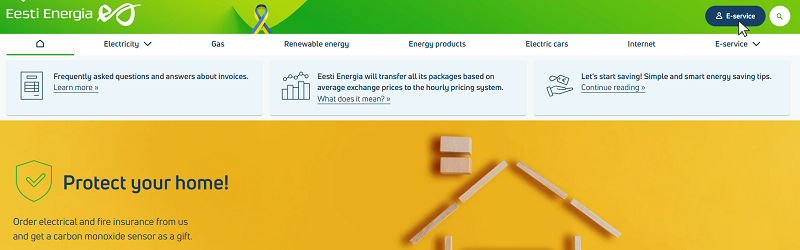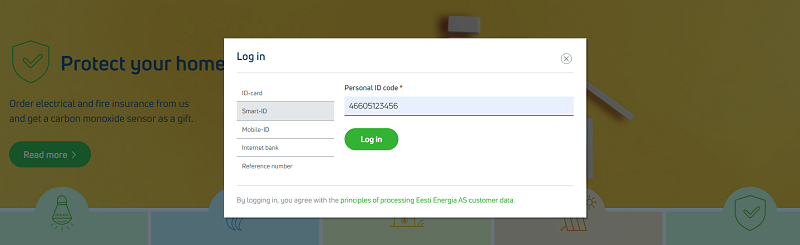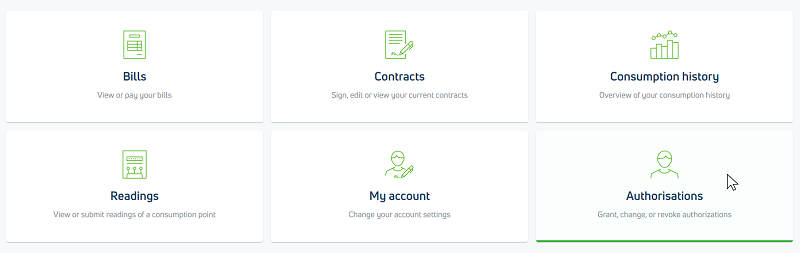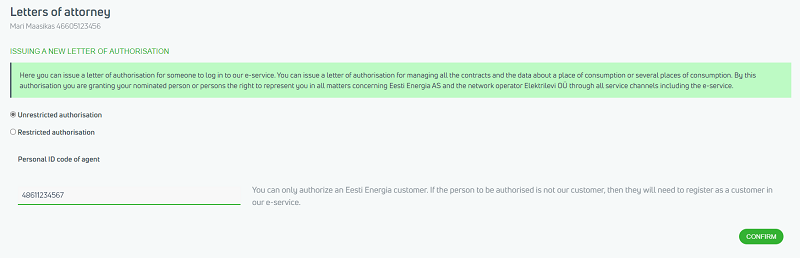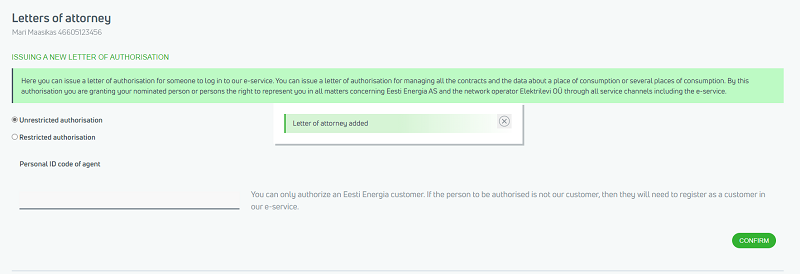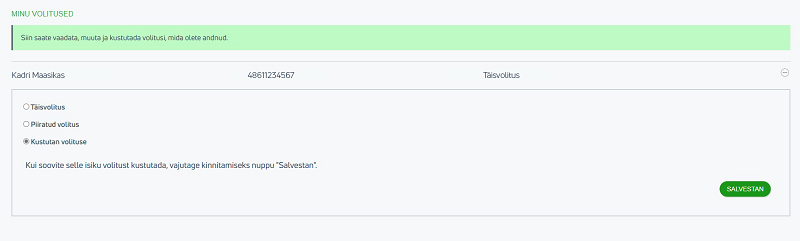If you wish to help your parent, loved one or friend in energy matters, a simple and convenient solution is to formalize an authorization. This way you can take care of the management of your parents’ bills or contracts without having to reformulate their network and electricity contracts.
When formalizing an authorization, it is possible to determine how many rights it gives.
A full authorization gives the recipient the right to do business with Enefit and Elektrilevi and manage contracts. You can conclude or change contracts, pay bills and report readings, for example.
A limited authorization entitles the recipient to manage a specific point of consumption and organize billing.
Both a full and limited authorizations can only be given to a person whose personal data is registered in Enefit’s information system. Therefore, if necessary, the recipient must first register as a customer in our self-service or by phone.
An authorization can be formalized both in our self-service and by regular mail. A simple authorization can be sent signed by regular mail at the address Customer Service, Lelle 22, 11318 Tallinn.
In a simple authorization, the address of the point of consumption, the first and last name and personal identification code of the authorizer, the first and last name and personal identification code of the authorized person must be indicated, whether you wish to give a full authorization or a limited authorization, the validity period of the authorization (whether limited or indefinite).
If you have any questions about formalizing an authorization, please contact our customer service at teenindus@energia.ee or call our customer service line 777 4040.